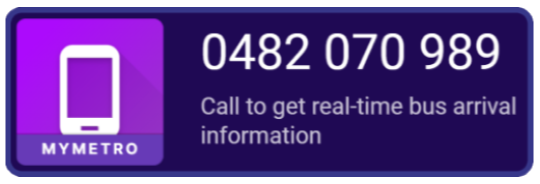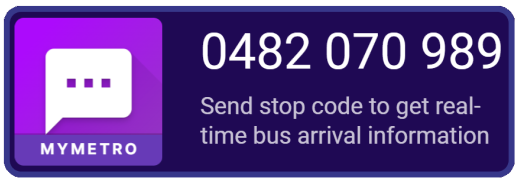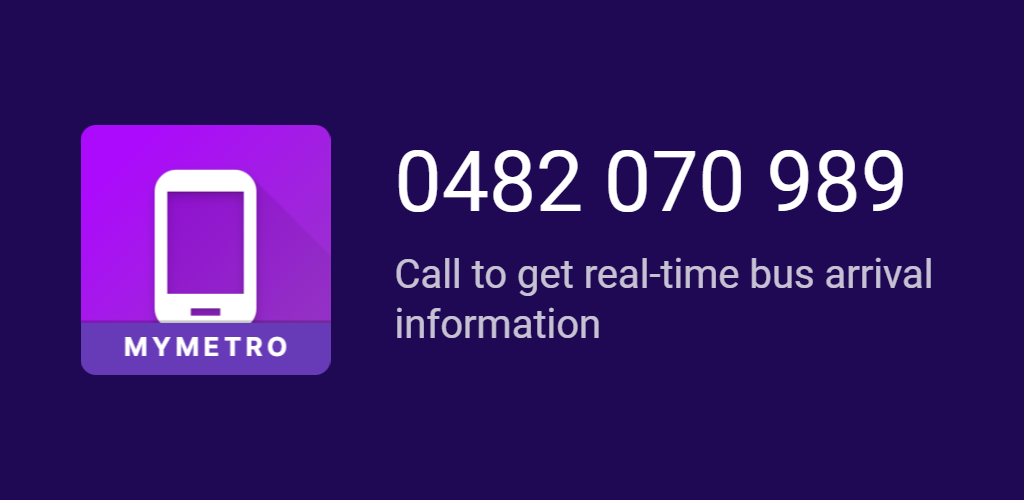
Save the number 0482 070 989 as MyMetro in your mobile phone
Quick Start
MyMetro supports phone interactive voice response (IVR) and SMS functionality, allowing users to call in or send a text with a plain-old cellphone to get real-time transit information on their phone. Users can access real-time transit arrival information by entering their stop code for a particular stop:
Just call 0482 070 989 and follow the prompt to hear the real-time bus arrival. MyMetro Phone interface is available over all mobile networks.
- Find your stop code
- Call 0482 070 989
- Press 0
- Enter the stop code followed by hash (#) sign
- You will hear back the bus arrival infomation on your phone.
Find the Stop Code
Different agencies have different look 'n feel for their stop signs. But in general, stop code are written either on the stop sign or on the pole where the sign is attached. Here are some pictures of stop signs with the stop code marked as red rectangle.
 |  |
Tips and Tricks
MyMetro phone service offers wide range of options including find arrival information by stop code or route number.
- Press 1 to find arrival information by stop code
- Press 2 to get help to find stop code
- Press 3 to access your bookmarks
- Press 4 to manage your bookmarks
- Press 5 to access your recent stops
- Press 6. search for route