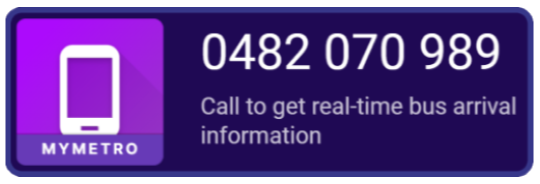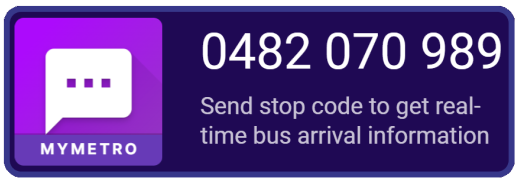Where do the time predictions come from in MyMetro?
- MyMetro uses time predictions based on GTFS static data provided by Adelaide Metro On-Demand Timetable.
- MyMetro utilises GTFSR real-time data by Adelaide Metro Real-time Data Feed to deliver real-time positional data.
My results show a bunch of colors. What do the colored numbers mean?
If your results are from the desktop or mobile website the following color mapping will apply
- Bold lettering indicates that a prediction is for a current bus trip
- Standard typeface indicates that a prediction is for a future trip
- Blue vehicle icon with bold minutes-away values means the bus is reporting real-time results
- Gray or red vehicle icon with bold minutes-away values means no real-time information is currently available and scheduled arrival time is being reported. Red text in parentheses will also indicate this.
If your results are from our Classic MyMetro mobile web the following color mapping will apply
- Green - means the bus is on time
- Blue - means the bus is late
- Red - means the bus is early
- Black - means no real-time info is available (this is the scheduled arrival time)
How do I find or report a lost item?
Contact the agency where you lost or found the item:
- To find lost item, contact Adelaide Metro https://www.adelaidemetro.com.au/about-us/contact or call 1300 311 108
- To report lost item visit https://forms.sa.gov.au/#/form/60a32e4ead9c5a4148c91446 or call 1300 311 108
How can I provide feedback on MyMetro information?
We appreciate the feedback. Please send an email to mymetro@nautilus-tech.com.au If we need to gather more information, we will contact you directly. Otherwise, due to the volume of feedback, we will not be able to reply individually.
How can I provide feedback on the application?
If you have a question or concern about how the application works on your mobile phone, please contact us at mymetro@nautilus-tech.com.au